Aug 29, 2025
 28143
28143
The MyNorthwoodTech portal is your hub for important Student Services. Through this portal, you can access your academic records, view your account summary, manage financial aid, handle admissions tasks, enroll in or drop classes, and update your personal information. Please note that MyNorthwoodTech is separate from MyCampus and requires its own login credentials.
- Go to Northwood Tech main page.
- Click MyNorthwoodTech.
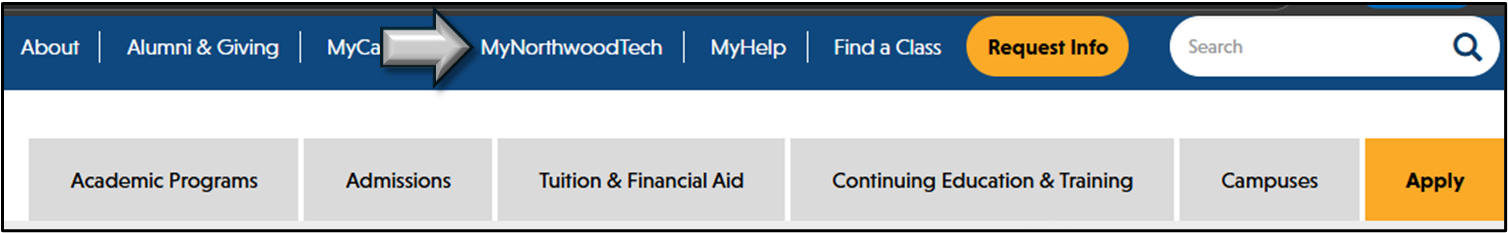
- Click Sign In.
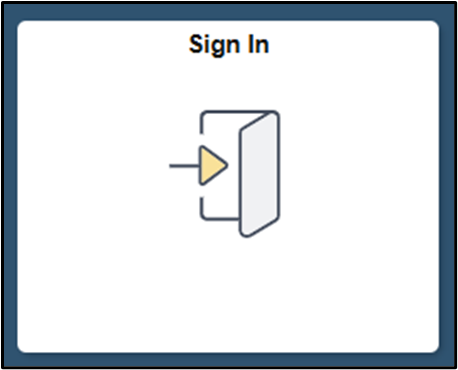
- Enter your Northwood Tech ID and MyCampus password.
Click Sign In.
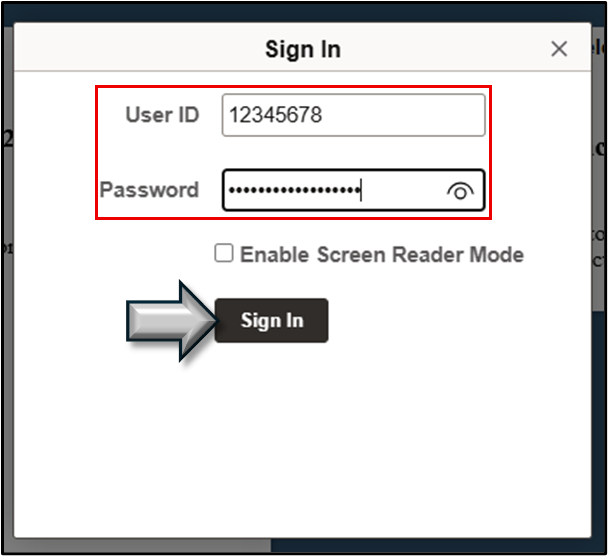
***If you get an error message that says “Your User ID and/or Password are invalid” you need to set-up your account first. Please proceed to the next step to start your account set up.***
- Go to Northwood Tech main page.
- Click MyNorthwoodTech.
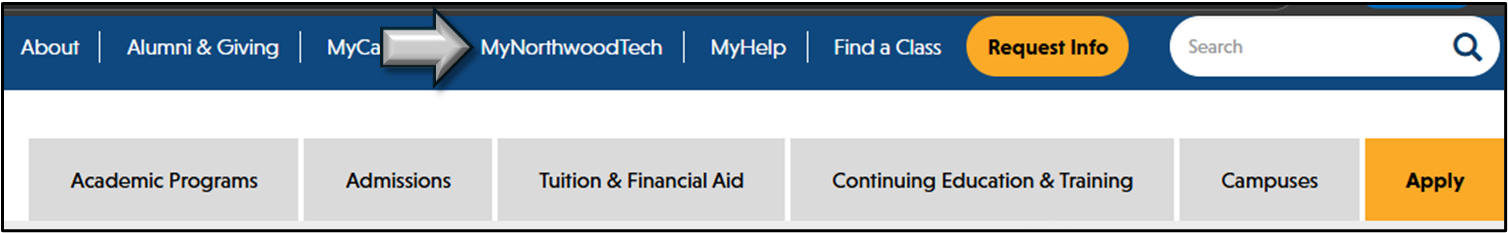
- Click Sign On Assistance.

- Fill in the required information.
Click Submit.
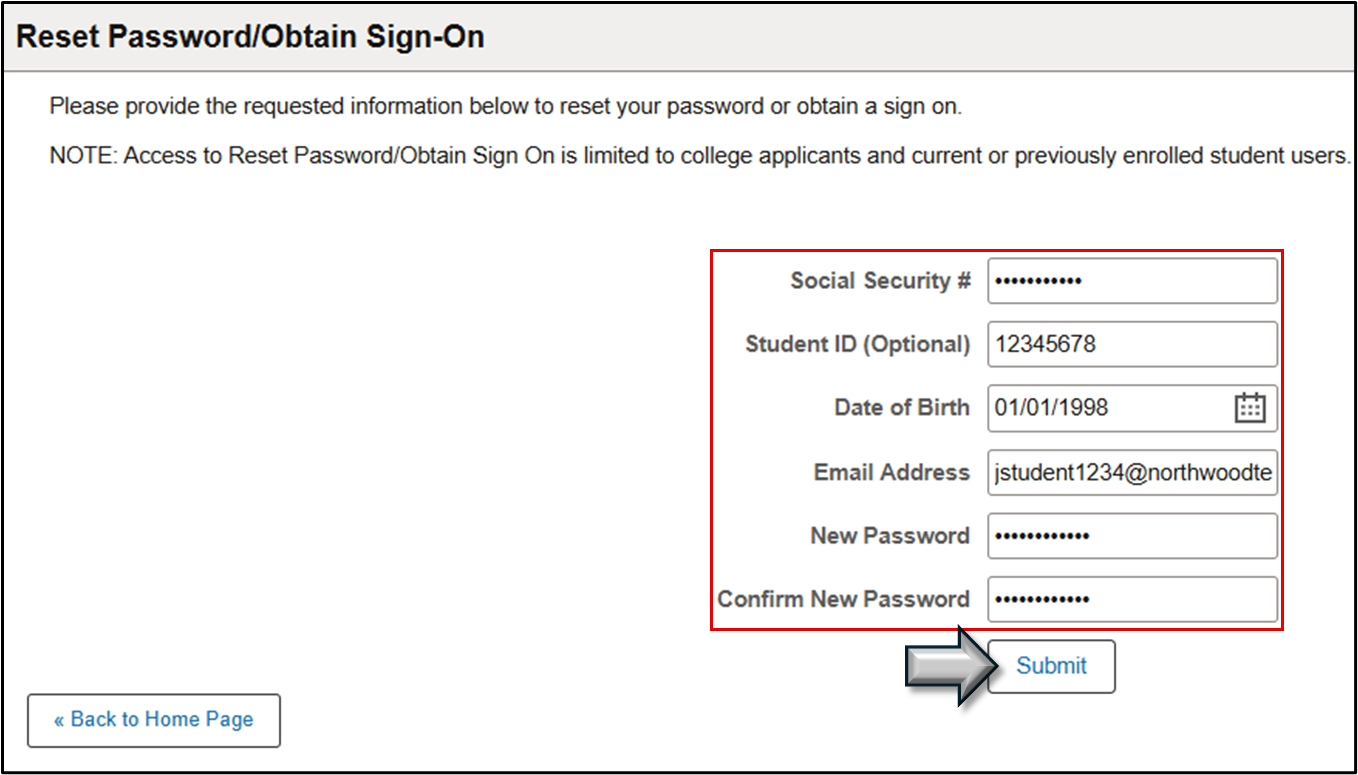
![]()
Contact us:
- Email: [email protected]
- Portal: https://myhelp.northwoodtech.edu/home/
- 24/7 Voicemail: 715-475-1111


